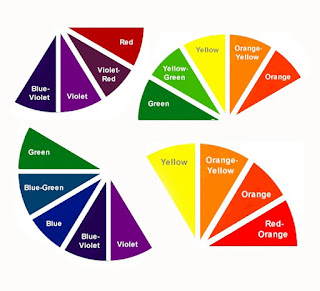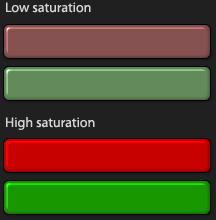Where ever we are and where ever we look, all we see is
coloured, or has its own colour by nature. We associate colours with religious,
culture, politics and also it can affect our mood; it is a way of communication.
RED: This colour
is associated with love, passion, desire, danger, energy, determination,
strength, war and power. It is very visible, which is why it is used to
indicate danger, and also used in most of the road signs; such as the stop sign
or the one way. This colour raises blood pressure, increases respiration rate,
and also the human metabolism.
 |
| No Entry (One Way) Sign |
YELLOW: This
colour is associated with intellect, happiness, energy, joy, food, cowardice,
children, and leisure. It is an attention getter and it is mostly used in
warning signs (with a combination of black) and also for taxi cars. This colour
is very cheerful, it generates muscle energy and it also stimulates mental
activity.
 |
| Taxi Cab |
BLUE: This colour
is associated with males, depth, stability, faith, intelligence, heaven,
confidence, truth, loyalty, trust and wisdom. Because it’s the colour of the
sky and sea, it is mostly used to promote things/services that has something to
do with them, such as mineral water, and airlines. This colour produces a
calming effect, and it slows the human metabolism.
 |
| Sky and Sea |
ORANGE: This
colour is associated with happiness, determination, success, creativity,
enthusiasm, stimulation, fascination, encouragement, attraction, healthy food,
strength and endurance. It is a very hot colour for the eye of human therefore
it gives sensation of heat, it stimulates mental activity, produces an
invigorating effect and it increases oxygen supply to the brain.
 |
| Fire |
GREEN: This
colour is associated with freshness, nature, harmony, fertility, safety, growth
and money. For the human eye this is the most restful colour, and it can also
improve vision. It is mostly used to promote green products such as vegetables
because of its relation with nature.
 |
| Vegetables |
PURPLE: This
colour is associated with females, royalty, luxury, power, ambition, nobility,
wisdom, independence, magic, creativity, mystery and dignity. It is a very rare
colour in nature when considering the other colours.
 |
| Purple Female Figure |
WHITE: This
colour is associated with innocence, faith, goodness, light, purity, virginity, and medical staff. It is considered as the colour of perfection and it is
usually used to promote medical products. It is also seen as positive.
 |
| Medical Staff |
BLACK: This
colour is associated with elegance, death, mystery, power, evil, formality, and
fear. It is mostly used as a background for the other colours, especially for
the bright colours, as these will make a good contrast. When you wear a black
dress or suit it is very likely to look thinner. It is mostly used when someone
pass away because of its association with death.
 |
| The Death |
Reference: